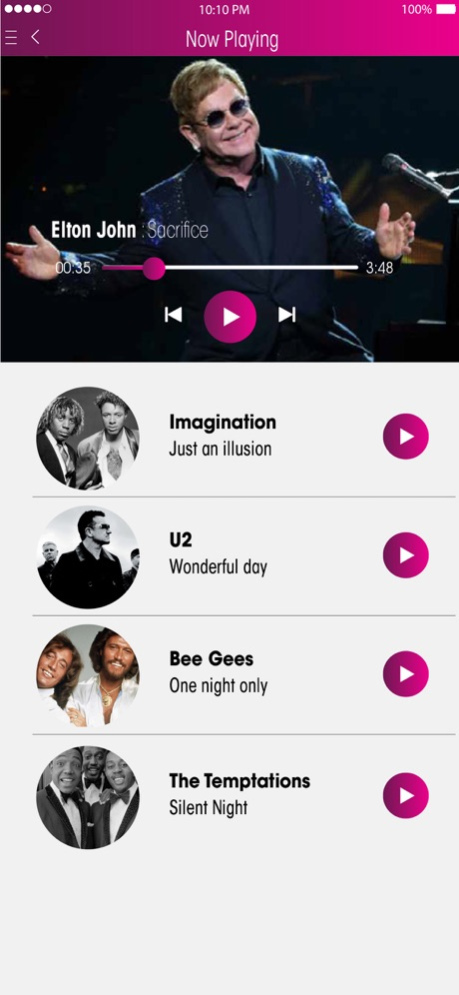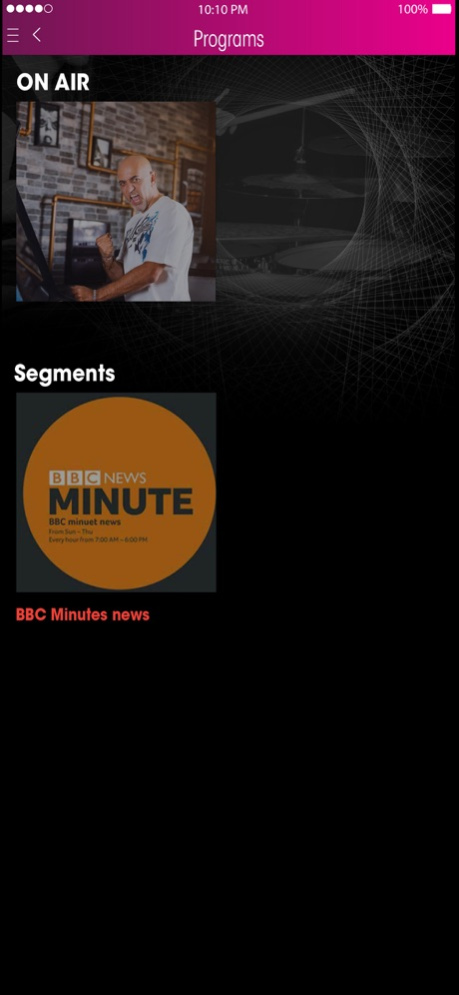Mood FM 7.6
Continue to app
Free Version
Publisher Description
The station where music lives forever! Mood FM was established in June 2004 and is Jordan’s premier adult contemporary English radio station, broadcasting the finest selection of music from legendary artists who have stood the test of time. Its diverse music format includes songs from the 70s, 80s, 90s, 00s and today.
Our aim every day is to take listeners on a musical journey evoking memories and emotions. Core artists include Michael Jackson, Madonna, Prince and the Bee Gees.
Mood FM has the best presenters and offers exceptional programs throughout the day, packed with conversation, Amman based information, quizzes and the latest entertainment news.
Mood FM is essential listening for its tens of thousands of loyal listeners across Jordan who have a taste for the good things in life.
Apr 5, 2021
Version 7.6
• Various performance improvements and bug fixes
About Mood FM
Mood FM is a free app for iOS published in the Audio File Players list of apps, part of Audio & Multimedia.
The company that develops Mood FM is SEAGULLS LTD CO.. The latest version released by its developer is 7.6.
To install Mood FM on your iOS device, just click the green Continue To App button above to start the installation process. The app is listed on our website since 2021-04-05 and was downloaded 7 times. We have already checked if the download link is safe, however for your own protection we recommend that you scan the downloaded app with your antivirus. Your antivirus may detect the Mood FM as malware if the download link is broken.
How to install Mood FM on your iOS device:
- Click on the Continue To App button on our website. This will redirect you to the App Store.
- Once the Mood FM is shown in the iTunes listing of your iOS device, you can start its download and installation. Tap on the GET button to the right of the app to start downloading it.
- If you are not logged-in the iOS appstore app, you'll be prompted for your your Apple ID and/or password.
- After Mood FM is downloaded, you'll see an INSTALL button to the right. Tap on it to start the actual installation of the iOS app.
- Once installation is finished you can tap on the OPEN button to start it. Its icon will also be added to your device home screen.